
If you deleted a chat by mistake and that information was very important, you can recover it this way.
The updates and tricks of the messaging application continue to help users to improve their experience, this is how you recover conversations deleted by mistake from WhatsApp.
Sometimes, by mistake we delete chats or when changing phones, if you did not make a backup, you totally lose this information, but IN COUPLE it tells you how to recover conversations deleted by mistake from WhatsApp.
If you deleted chats inadvertently or in a fit of anger, don’t worry, so you can recover conversations that were mistakenly deleted from WhatsApp, have those data or multimedia files that you thought were lost with you again.
You can see: WhatsApp Web on your cell phone could reveal secrets to you.
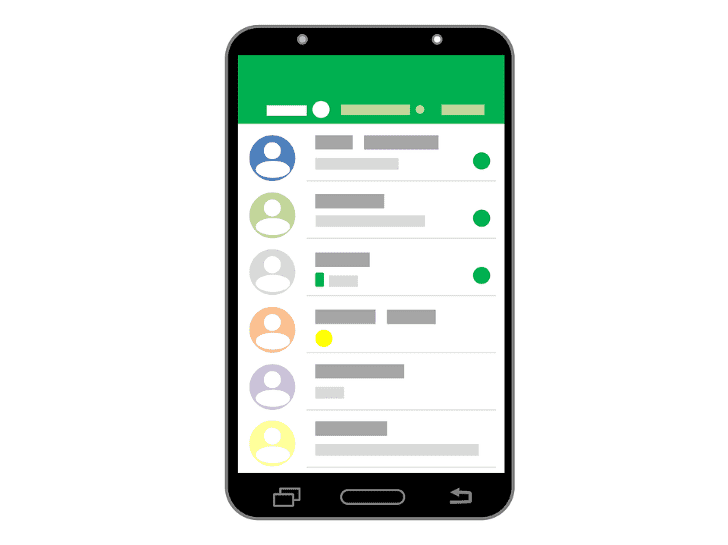
In order not to lose all your information that you have in the different chats, the messaging application allows you to make a backup, which you can activate and let it take place daily, weekly or monthly.
However, many users do not give importance to this backup until due to some situation they lose that information from conversations, chats, videos, photos, audios.
But there is an alternative if something like this happens to you and you did not create a backup, but pay attention, because only files from the last seven days can be recovered.
The first thing you should do is access the file browser on your phone, go to the folder where the WhatsApp app is stored and select its internal storage.
There you will see the file titled Database, what you have to do is change the name of the file msgstore.db.crypt12 by msgstore-year-month-day.1.db.crypt12, replacing the year, month and day with the date of the files you want to recover.
After this step, what follows is to uninstall the WhatsApp application and reinstall it, when you install it, it will give you the option to restore the lost information and voila, you will have that conversation that you deleted by mistake.
It may interest you: WhatsApp: How to know that another contact is online even if he hides it.