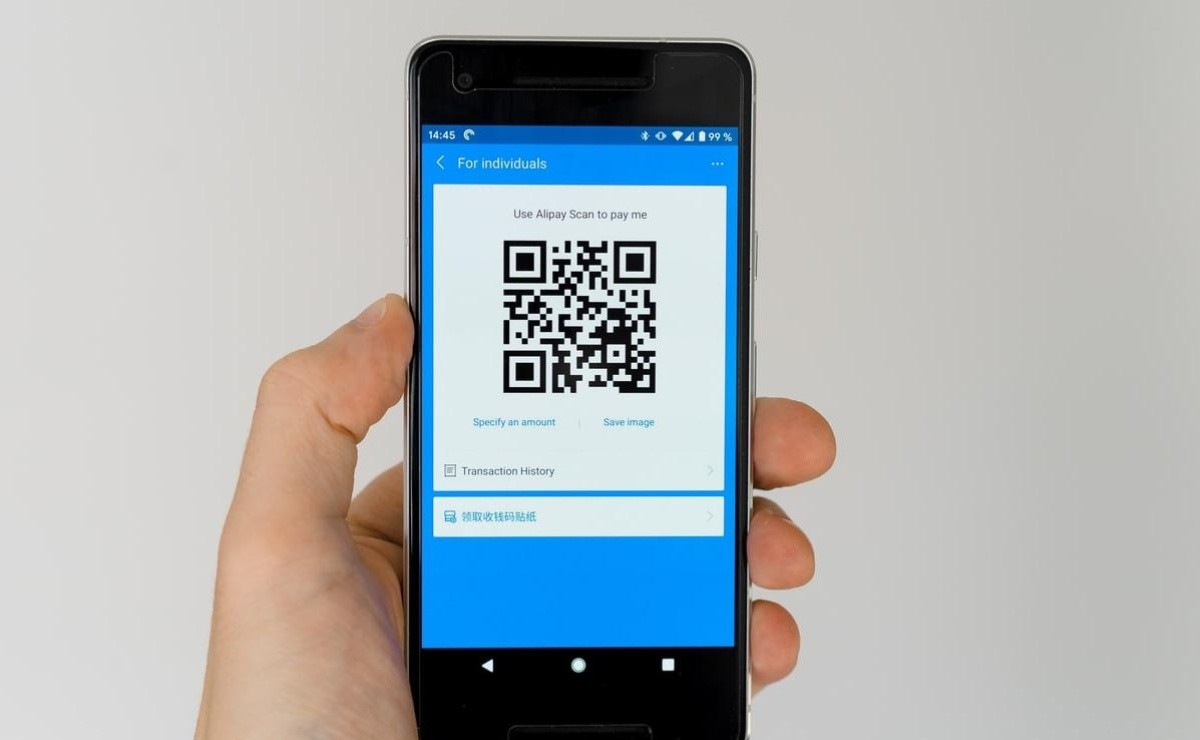
You will not have the need to send your phone number if you want to share it, since you can do it by sending your QR code
Surely on more than one occasion you have seen QR codes as they have become fashionable again to share and disseminate information through a drawing with pictures. In fact, its popularity is so great that QR codes can be read directly from the camera on both Android and iPhone, without the need to install third-party applications.
You can now share your QR code on WhatsApp on iPhone and Android, which is excellent news since with a code you can share a web link, an online video, a password, the Wi-Fi key or if your user wants it. WhatsApp.
In this way you will not have to give your phone number or send an email link, just provide your QR code.

Who can do it?
This tool is only available for WhatsApp in its iPhone and Android version, each user has their own permanent QR code. Of course, you must bear in mind that you can restore or make it disappear if you delete your account.
How to share your WhatsApp in your QR code?
Before, if you knew someone and want to add them to your WhatsApp to talk or include them in a conversation group, it was only possible by providing a phone number or adding that contact if they were in a group.
Now, you just have to open WhatsApp, go to MORE OPTIONS (Android) or SETTINGS (iPhone) and touch the QR icon to the right of your name. You will see your personal QR code. By showing it, anyone can scan it with their own phone and add it to their WhatsApp.
From the SHARE menu, you can share your QR code on WhatsApp through other applications such as email, Twitter, Facebook, Instagram, among others.